How 3D Model Rendering Platforms Can Increase eCommerce Sales

Do you know what’s outdated?
Photography.
Hiring the gear, booking the photographer, shipping the products from the manufacturer, ensuring the scenery is right, editing the images, uploading them to your website…product after product.
Not only is this time-consuming, but it’s also extremely expensive. eCommerce companies pay up to $3000+ per day for a commercial photographer.
But you don’t have to do that anymore. And your customers will love you for it.
Today’s online retail environment is all about 3D modelling and rendering—the mechanism behind the hottest eCommerce trend, 3D and augmented reality experiences.
By ditching traditional 2D photography and bringing products to life with 3D model rendering, eCommerce brands can achieve:
- 74% more engagement
- 64% higher likelihood of purchase
- 40% improved brand perception
- 40% higher conversion rates
Before you jump the gun and hire the first 3D artist agency you find, take a moment to learn more about what 3D model rendering is and how it works for eCommerce – plus how to find the best provider or 3D assets for your company.
What is 3D Model Rendering in eCommerce?
Virtual representations of products are everywhere.
In the ad for a car.
And, of course, on eCommerce sites, it’s become one of the hottest technologies for product marketing.
To understand 3D model rendering, remember that we live in a 3D world – but we use a 2D screen to shop online and read blogs – like what you’re doing right now.
3D modelling and rendering is the process of taking a 3D model of your product and turning it into a photorealistic 2D image for people to interact with on their screen.
Like this—the ‘before’ image shows a 3D model and the ‘after’ image shows a 3D rendered model.
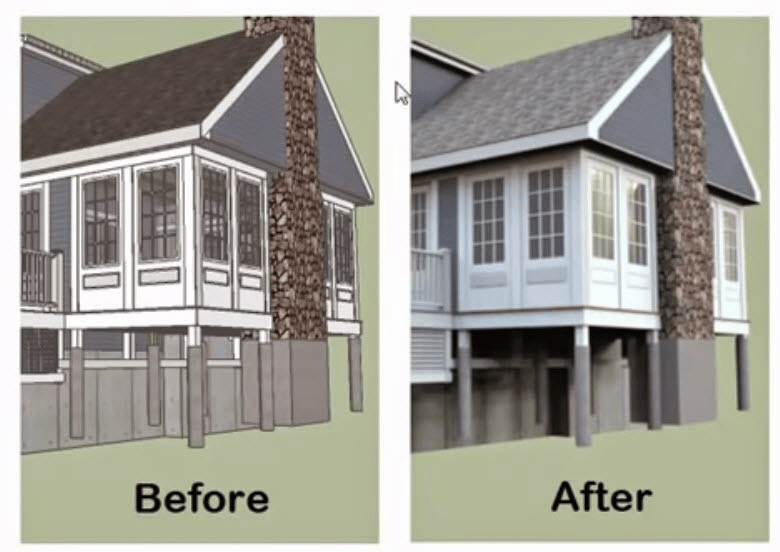
By rendering a 3D model of your product, you can provide customers with valuable and immersive online shopping experiences, such as:
- 360-degree view – allows customers to rotate and zoom on the image to explore your product from all angles and at close-up
- Interactivity – enables users to interact (‘play around’) with the digital/virtual version of the product.
- Complete customisation – allows customers to personalise their choices with different colour combinations, texture variations, sizes, and models.
- Product annotations – provides more in-depth explanations using text and animations or a demo of your product’s features, benefits, and applications.
- See products in a real-world context – let users project true-to-scale, detailed virtual models of a product in their environment with augmented reality—all without them having to make a purchase.
Providing a 3D-rendered version of your products is a key differentiator in the ever-evolving eCommerce industry—and customers are catching on fast.
In fact, a survey by The Harris Poll found that 60% of American adults who shop online are more likely to make a purchase if the product is displayed in 3D or AR.
And the advantages of 3D model rendering in eCommerce aren’t just felt by customers.
Businesses are reaping the benefits of this cost-effective alternative to traditional (and expensive) product photography and photoshopping.
| Benefits of 3D Model Rendering for Customers | Benefits of 3D Model Rendering for Businesses |
| Enhanced shopping experience: More enjoyable and interactive shopping experience. | Reduce product waste and Co2 emissions due to a 40% decrease in return rates |
| More detailed product descriptions: A better understanding of product specs and customisations | Increase conversion rates |
| Real-world visualisation: Able to ensure products fit in thehome environment to feel ‘sure’ about a purchase | Empower salespeople with powerful visualisation tools for presentations |
| Real-time customisation: Ability to customise and personalise products in real-time on their device | Embrace innovative technology to differentiate in your industry |
| Reduce time-to-market by launching products before they’ve been manufactured | |
| Save money on hiring photographers and photoshop wizards |
No wonder 75% of images in IKEA catalogues are 3D renders…
You’re probably thinking, “That sounds cool, but how do I even start 3D model rendering my products?”
Let’s take a closer look at the process and the tools you need…
Understanding the Differences Between 3D Modelling and Rendering
So you’ve got 3D modelling and 3D model rendering. They’re not the same thing.
A 3D model is what you start with. It’s made up of points and lines that come together to form a digital mesh, which is the model’s core. This emulates the contours, shape, and size of the actual product. This 3D copy (or model) is a mathematical expression of your product’s appearance, including edges, lines, and vertices.
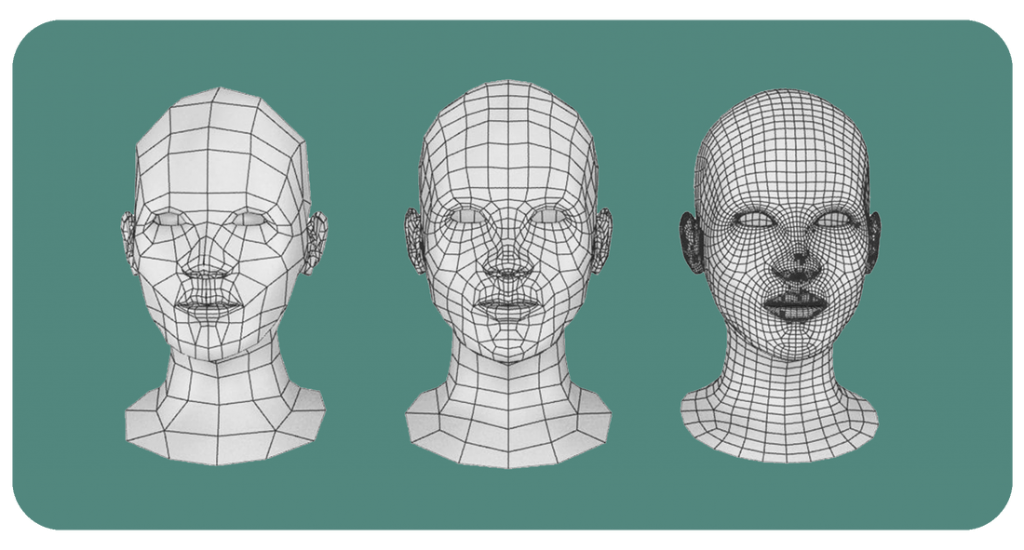
As you can see above, the model is unrealistic. It’s more like the skeleton/frame.
3D model rendering is then the process of turning that mesh into an almost impossible to differentiate image from photography.
First, your product needs to be represented as a digital 3D representation.
Once you have a 3D model, the 3D rendering process can start.
The 3D rendering process uses the 3D model as a base and adds the following:
- Materials and texture – It is essential to get the material and texture of the object correct to achieve realism. For example, an object may be made of glossy plastic or matte linen.
- Lighting – The right lighting is critical to making a product look real. Oftentimes, products look fake simply because lighting elements like realistic shadows and reflections are lacking.
- Details – Once the texture and lighting are done, it’s time to add the details that make the 3D concept look as close to the real thing as possible. This includes perfecting the colours.
Now you understand where 3D modelling ends and 3D rendering begins. How can you apply it to the products on your eCommerce site?
How 3D Model Renders Are Used in eCommerce to Help Drive Conversions
Implementing 3D model renders into your eCommerce site isn’t a matter of publishing a few rendered images and watching conversions spike.
Success with the 3D rendering process requires a combination of…
- Strategy – understanding why you’re moving to 3D renders – what benefits can this bring to your business AND your customers? For example, using 3D renders can be the first step in a longer journey to the digitisation of web and product photography for your brand, including your marketing efforts.
- Software tools and platforms – using the right software to create the 3D-rendered image and then present and integrate the image into your website, app, and other platforms.
- 3D artists – having access to 3D and AR experts who understand the process of creating a 3D rendered model and then applying it to an eCommerce context for customers. It is worth noting that finding a modeller who’s a perfect fit for your project may not be as straightforward as you’d wish. You might need several people to get the work done since you need different skill sets for different stages of the 3D production process. Then there’s the matter of rates – 3D artists may command high rates, so you will need to shop around to find someone who has competitive rates and delivers a steady supply of outcomes.
So, where can eCommerce companies start adopting 3D modelling and renders? What tools should you be reaching for?
You’ve got your 3D modelling platforms such as Blender, Maya, and 3DSmax.
These platforms allow you to create your own 3D models, sculptures, and animations. They’re popular with artists and game developers because they’re free and totally open-source – more of a build-from-scratch scenario.
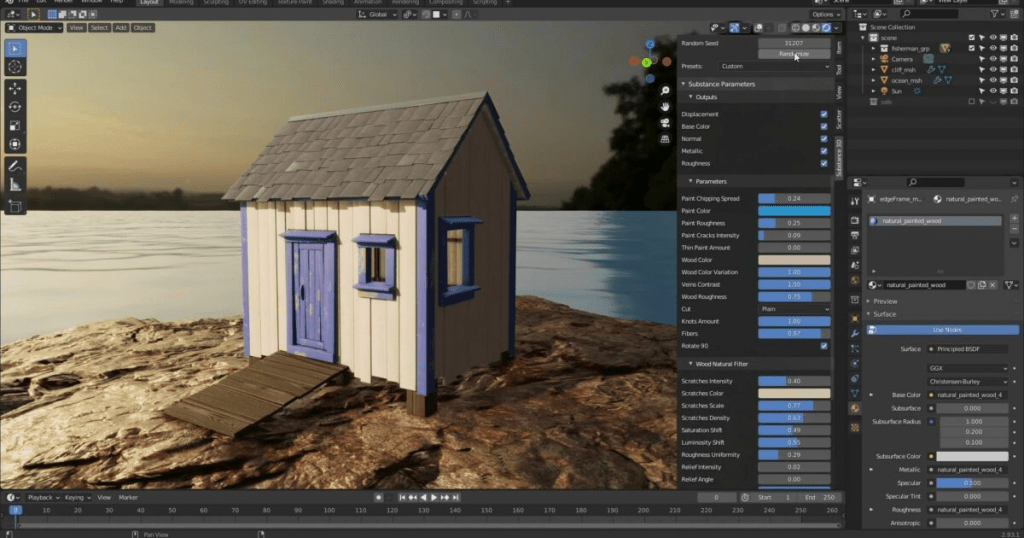
Then you’ve got your 3D render engines, such as Unreal Engine and Unity.
While a 3D modelling platform allows 3D artists to create the 3D rendered model, the 3D render engine is built into your eCommerce platform to display and process images in real-time—so they can be experienced by the user.
For your products to be interactive for customers on your website, you will need software or a plugin that calculates and updates image graphics so they always appear realistic as your customer ‘moves’ the product image around.
These software tools are great, but you have to be a 3D artist to use them. Your options, then, are to:
- Build an in-house team: Note that this can be costly and will require a long-term commitment on your part.
- Partner with an external company specialising in 3D model rendering: This option takes the load off your shoulders, but finding the right partner can be challenging considering the vast differences between companies. You will also need experience and significant effort to actively manage overseas partners.
- Work with your digital/creative agency: This can also be costly, and not all agencies have ample experience in 3D model rendering. As a result, they may end up outsourcing your project.
There is another option, however – one that will give you the best results without burning through your budget: a complete AR platform built directly for the eCommerce industry, providing:
- Solutions that are relevant for your business: providers that have long-standing experience, differentiated platform offerings, and the ability to accommodate your specific use case and product portfolio without significant customisation needed.
- High-quality 3D model rendering: an experienced team of 3D artists that provide high-quality models in the right format and optimised for the best performance for the identified use case using a platform with a high-performance render engine.
With the choices available in the market, you ought to get demos and compare to find the right solution for you. And if you want to spike conversions, you need to find the best AR platform with the best 3D model rendering solutions for your products.
Plattar’s proprietary render engine is a leading solution that offers high-quality renders, flexibility, and customisations to create outcomes that are aligned to brand, portfolio, and positioning. (More on this below.)
What to Consider When Choosing a Software Platform for 3D Model Rendering and AR Experiences in eCommerce
Now that you’re ready to look at software platforms for 3D model rendering and AR experiences for your eCommerce store, you need to know the decision-making factors that will help you choose the right one. We will cover them one by one, in order of importance:
1. End-to-end Service
You’re excited to embrace 3D model rendering technology on your eCommerce site.
The first thing that will slow you down is a complicated, clunky, overwhelming implementation process.
As you evaluate AR platforms offering 3D model rendering, you’ll find that some platforms offer an end-to-end service while others expect you to bring some knowledge to the table.
As a busy leader, you don’t have time to learn how to code or fluff around with 3D models – you just want to outsource to the experts and get the job done.
That’s why a partner offering supreme software solutions and high-quality content production capability is your best bet.
Our process at Plattar enables clients to get their projects launched and scaled at pace:
| Solutioning | They take time to understand your use case and requirements and match these with inbuilt solutions on Plattar. They will also find the best SaaS plan and support, identifying the best path to go live. This includes taking on the 3D content production end-to-end. |
| Content Creation | Plattar efficiently creates semi-automated 3D content with production pipelines that support the end-to-end process with the highest quality outcomes, which are already optimised for the target touchpoint or channel. |
| Implementation Support | Plattar is easy and simple to use. You don’t need technical knowledge to create stunning 3D/AR experiences. But, if you want us to help or lead the implementation, scene construction, and go live, we offer comprehensive support. |
| Solution Templates | Plattar features an inbuilt library of best-in-class UI/UX templates for various use cases and industry implementations. These templates are tried and tested and are highly customisable. |
| Rich in Features | Plattar has a built-in suite of standard and advanced interaction and engagement features. Customers can easily customise the final outcome due to the platform’s flexible architecture and well-documented developer tools. |
By finding one AR platform to take care of the entire process – solutions, content production, user experience creation, integration, and publishing—you can ensure a consistent level of quality and a leading end-user experience.
2. Supportive Team
Branching out into new technology can be daunting.
Knowing you’re in expert hands and dealing with a company that understands your business is crucial.
You want to ensure you have around-the-clock access to support in the event that something goes wrong with your 3D assets.
Your AR and 3D provider’s ability to diagnose, respond to, and prevent future problems will be the difference between you enhancing customer experiences or risk losing their trust completely.
So, how can you tell you’ve found the right team to do business with?
- Talk to the team and schedule a comprehensive demo – get a glimpse of the people behind the product and see the platform in action
- Check their solutions pages – do they have expertise in your industry? With your platform? With your stage of growth? Assess how their standard solutions fit your use case and requirements
- Develop an understanding of how easy customisations can be implemented and maintained – does the platform meet your customisation needs?
- Evaluate their own 3D and AR experiences – are they impressive? Would you want the same calibre for your customers?
- Analyse their performance – check independent review sites like G2 and Clutch for honest ratings of their performance and capabilities
- Read their case studies carefully – can you relate to their customers’ challenges? What did they achieve with the AR platform?
- Compare technical support – take notes throughout the activation and onboarding process
- Get access to a trial account – get your team to experience the platform and understand ease of use first-hand before making a decision
Be thorough with initial meetings and perform the due diligence outlined above.
3. Seamless Integration
To successfully embed 3D model rendering and AR experiences into your key digital channels, your new assets and solution should be compatible with your tech stack – and on your customers’ devices.
It would be pretty useless to build your 3D assets only to find they’re incompatible with Shopify, and you shouldn’t have to wait while your custom SDKs are coded from scratch.
The best 3D/AR platform partner already offers standard integrations and developer tools to facilitate easy integration.
This is where Plattar shines.
Plattar enables you to implement your 3D experiences within your existing application and ensure they’re completely accessible.
Here’s how:
| SDKs | JavaScript/TypeScript Web SDKs to embed Plattar viewers, configurators and augmented reality into existing websites. |
| APIs | Interface with Plattar’s API to extend existing functionality and automation capabilities. |
| GitHub | Access Plattar’s powerful open-source tools, file converters, model optimisers and utilities. |
| Scripting | Use Plattar’s built-in JavaScript for fully custom functionality to configure your assets within Plattar’s CMS. |
4. Scalability
Creating a few outstanding 3D rendered images is one thing.
But then you have to…
- Upload them to your site
- Handle product updates
- Provide a variety of 3D experiences
- Scale-up production of 3D models for many, or all of your products
Finding a 3D/AR partner with experience handling production at scale should be your top priority.
Sure, you may start offering 3D and AR experiences with only a handful of products, but what if you want to extend the experience to most (or all) of your offerings? Suppose you have thousands of products in your inventory. In that case, it is imperative that the 3D/AR platform you use can handle 3D model production for huge amounts of items and create the same high-quality experience across the board.
How do you identify an AR platform with 3D model rendering capabilities at scale?
Ask them about their processes.
AR platforms with eCommerce expertise should have a robust process for scaling up production that works like a well-oiled, automated machine.
It should look a bit like this:
- Phase 1—The first weeks are spent understanding the client’s needs based on available reference materials and adapting proven production pipelines to the client’s circumstances; deliverables include the first batch of 3D models and renders (e.g., 20-30 base products or 100-200 variations to align on output quality, workflow, and potential efficiency improvements).
- Phase 2—The next phase is focused on creating efficiencies and starting to embed possible automations pipelines. New batches of products and renders are converted to 3D and AR, with a more detailed roll-out plan cementing the scale-up process.
- Phase 3—Production ramps to produce 3D assets at scale, target efficiency, and agreed capacity.
Now, that’s a strong process.
The Best AR Platforms with 3D Model Rendering to Increase eCommerce Sales
Plattar
At Plattar, 3D model rendering for eCommerce is our virtual bread and butter.
Plattar is a unified 3D and AR product experience platform for companies to create, manage, and distribute their entire product range across multiple touch points – and all from within one easy-to-use platform.
Use Plattar’s intuitive drag-and-drop scene builder to create engaging, interactive 3D and AR product experiences with any or all of the inbuilt solutions:
- 3D product viewers
- AR web viewers
- Virtual showrooms
- 3D product configurators
- Virtual Face Try-Ons
By bringing these solutions together into one platform, Plattar enables ambitious eCommerce brands to automate and scale product launches and updates across all digital assets and sales tools.
Backed by a team of 3D and eCommerce specialists, Plattar is designed for the most demanding retailers and eCommerce brands wanting to embrace the advantages of 3D product visualisation and next-generation customer experiences.
Plattar is backed by a legacy of success from customers in eCommerce who’ve seen tremendous results with 3D and Augmented Reality product experiences on the web.
One great example is Brosa, an online furniture retailer.
Brosa revolutionises the online furniture purchasing process and delights its customers by providing outstanding customer service and high-quality locally-designed furniture at an affordable price. They’ve completely embraced technology to improve customer experiences, like providing real-time delivery driver tracking and online stylists.
Of course, it’s no surprise that Brosa quickly took notice of 3D and augmented reality product visualisation software as another way to add value and enhance their customers’ online shopping experience.
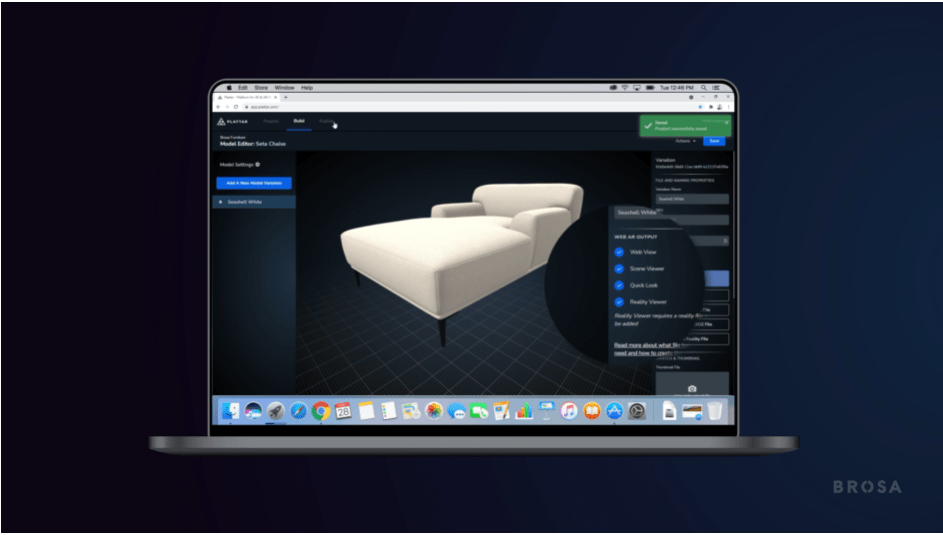
By teaming up with Plattar, Brosa customers are able to see what their chosen furniture options will look like in their home using their smartphone’s camera, complete with all the unique configurations that they chose to make each piece their own.
What’s more, the 3D-rendered images appear to scale, meaning that customers can determine whether a piece of furniture will fit in a space with the touch of a button.
The 3D Configurator tool created by Plattar allows the retailer to render high-quality product images in 2D and 3D to be used by Brosa’s marketing team in countless ways to appeal to every stage of customer interactions on any marketing channel.
Emersya
Emersya is a 3D product experience platform specialising in 3D product viewers. Emersya’s 3D model rendering technology allows eCommerce brands to provide:
- Immersive 3D product viewer – including rotations, zoom, and preset viewpoints so customers can observe and assess every detail of a product
- 3D animations – to simulate product features, explore mechanisms and internal components
- 3D product configuration – to customise every part of the product from colour to materials to sizes
- 3D annotations – for guided tours and immersive storytelling of product features and benefits in a variety of languages
Emersya’s 3D model rendering technology is used successfully by Salomon to create next level personalisation.
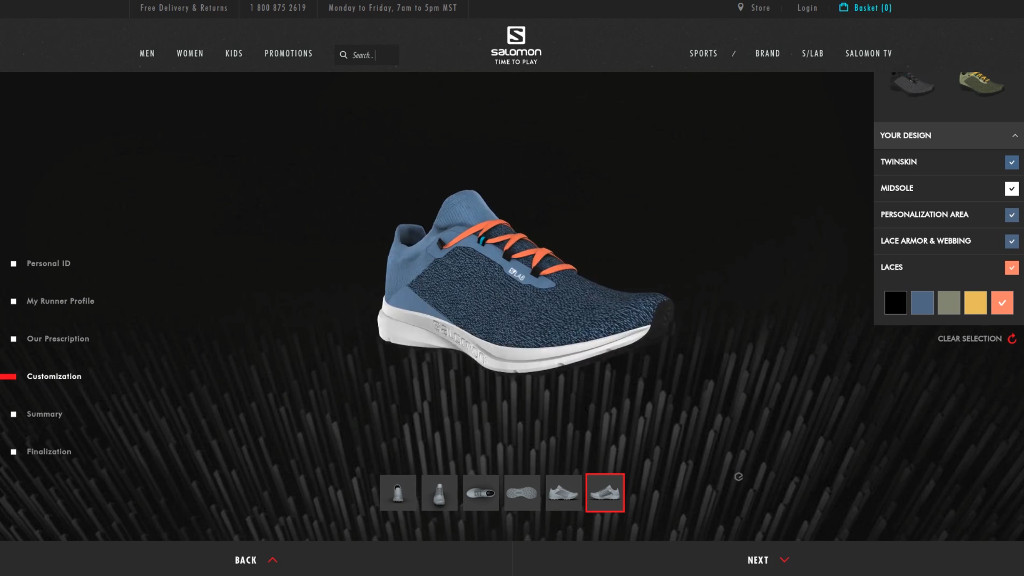
Threekit
Threekit is a visual customer experience platform that enables eCommerce companies to create and scale photorealistic 3D rendered images from a single design file.
This means Threekit allows you to render an image once and use it anywhere. Threekit provides specialised 3D product configuration for a range of industries including solutions for eCommerce brands wanting to increase conversions with 3D model rendering. Below is an example of a solution they implemented for TaylorMade.
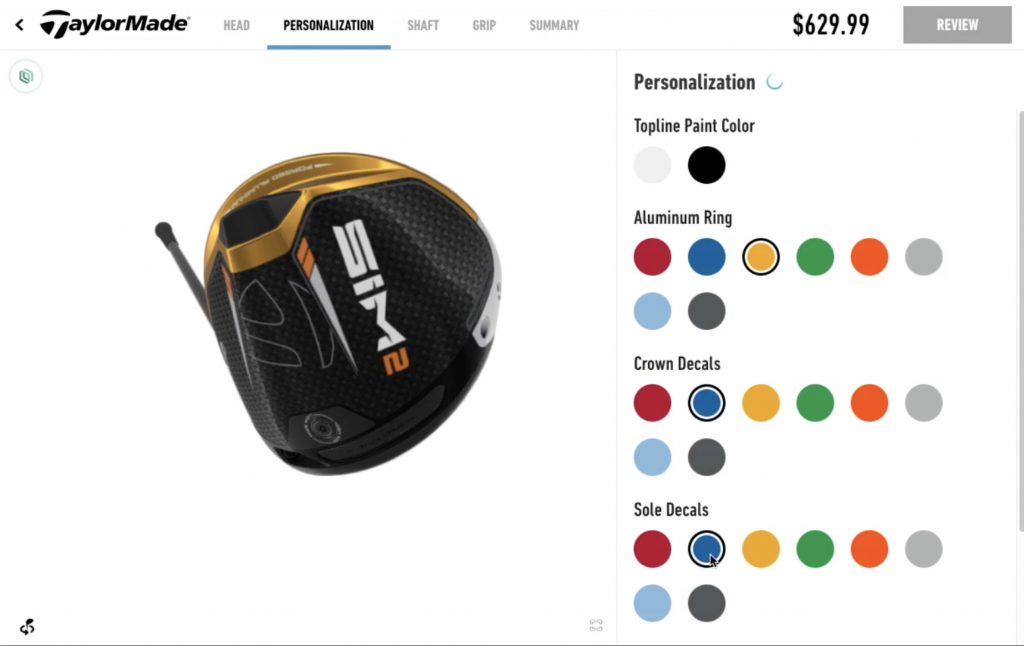
Conclusion
By now, you should have a solid understanding of 3D model rendering and where it sits within the process of creating 3D and AR assets for your customers to enjoy.
The only thing left for you to do is figure out which 3D AR company is the best fit for your company.
Will you take 3D model rendering production in-house?
Or will you take advantage of full-scale, end-to-end, drag-and-drop, no-code solution like Plattar?
See our 3D rendering in action and discover how our solutions can spike conversions on your site – book a demo with us today.
