The 13 Best Augmented Reality SDKs That You Need To Know About
The timing is right for eCommerce businesses to provide their customers with AR experiences. AR is experiencing huge growth in recent years, especially with regards to technologies like the metaverse and the gaming industry. In fact, it’ projected that by 2028, the global AR, VR, and MR market is projected to surpass $250B.
But AR isn’t just for gamers or for those interested in more immersive social media experiences. A recent McKinsey & Company survey found that 48% of respondents were interested in using AR and VR to shop online.
But to use AR effectively, retail organisations need to be able to choose the right SDK.
However, each SDK provider uses different terminology to describe their features and functions, meaning that choosing the right option for a project isn’t always straightforward, especially for retailers.
The reality is that alot of SDK’s are actually designed for a specific use-case, for example eCommerce AR integration SDK’s are primarily web focused and easier to use by web developers but might not be suitable for gaming.
In this article, we’re going to dive into an augmented reality SDK comparison, discussing the pros and cons of the 14 best options and give you a rundown on what to look for when choosing the ideal SDK for your eCommerce project.
What is an Augmented Reality SDK?
SDK stands for software development kit. An augmented reality SDK (or AR SDK) is a software development kit for building and integrating augmented reality experiences.
AR SDKs give developers the tools they need to design and create an immersive augmented reality experience, meaning they don’t have to code from scratch. These tools can handle things like image tracking, plane detection, 3D object tracking, and much more.
AR SDKs typically come with some instructions and documentation to show you how to use what’s provided to build your augmented reality environment, as well as an augmented reality API or two to connect your app to other services.
Though some augmented reality SDKs can be used across multiple frameworks, most kits are designed for a specific framework or hardware device. Take mobile for example, the main AR SDKs for mobile are for Android and Apple (iOS). These are described in more detail below.
Augmented Reality SDK – Android
Given Android controls 73% of the mobile OS global market share and 53.6% of the mobile Australian market share, it is perhaps unsurprising there are many augmented reality SDKs for Android.
You’ll also find many SDKs that allow you to develop cross-platform AR apps, meaning you can craft augmented reality experiences that work on any device. However, there are SDKs that are Android-only (such as ARCore).
Augmented reality SDK – iOS
As with augmented reality SDKs for Android, some SDKs are designed specifically for iOS.
As we mentioned, most of them will allow you to develop on either platform, but some (such as Apple’s ARKit) are iOS-only.
Android and iOS aren’t the only platforms you need to consider. Many developers pick augmented reality SDKs that allow them to build for gear like Microsoft HoloLens or Magic Leap One.
With a basic understanding of what augmented reality SDKs are and how they work, it’s time to choose the best option for your eCommerce project.
What to Look for When Selecting an Augmented Reality SDK
It should be apparent by now that no two SDKs are the same.
Ultimately, your choice in SDK will come down to a match between your desired outcome and the features and benefits offered by a given platform.
When making this decision, there are seven factors to consider:
- Compatibility
- World tracking
- 3D object recognition
- Support for wearables
- Learning curve
- Cost and license type
- Geolocation
Let’s briefly review each factor.
1. Compatibility
Your primary concern should be the compatibility of the software development kit with your end goal. Ideally, you’ll want to choose an augmented reality SDK that is compatible with at least Android and iOS, as these platforms make up the vast majority of mobile phones. In addition, you may want to consider an AR SDK that supports desktop webcams and laptop cameras.
2. Simultaneous Localization and Mapping (SLAM)
SLAM is a crucial feature for augmented reality SDKs.
For augmented reality to work properly, the software has to understand the object’s 3D position in the world. To do this, the software uses calculations to determine the spatial relationship between the rendered object and multiple key points.
In a nutshell, world tracking constantly takes measurements of its environment, primarily using the device’s camera. What your SDK ‘sees’ is something akin to this:
Notice how world tracking places feature points at the edges of objects, such as the shopping carts wheels, or the handles on the vanity.
If you’re selling a product where the customer needs to know how it will fit in a space, such as if a couch will fit in a living room, or if a bicycle will fit in the trunk of their car, then SLAM is an essential feature to consider for the SDK that you choose.
3. 3D Object Recognition
Another method for building augmented reality experiences is to rely on 3D object recognition.
This is a pretty straightforward technology to understand. With 3D object recognition, you’ve programmed your AR experience to respond to specific 3D objects, which then trigger some form of augmented reality overlay.
Take this AR experience from Nissan.
When the app recognises the 3D object (in this case, the Nissan Leaf), an AR visualisation of the vehicle’s electric motor is overlaid.
This is a great option if you need to demonstrate certain features of the product to your customer to enhance their understanding of specifications or components and how they work.
4. Support for Wearables
When choosing an AR SDK, it’s important to determine whether you’d like your experience to be compatible with wearables such as Google Glass, Microsoft HoloLens, and Magic Leap One.
By large, augmented reality experiences take place on smartphones and tablets but the widespread use of wearables is on the horizon.
Annual sales of AR glasses have doubled in the last two years, with nearly 10x growth forecasted for the next three years.
The main benefit of developing augmented reality experiences for wearables is that you’re able to create a hands-free experience, and often one that is more immersive.
The drawback is wearables are not particularly common, especially compared to AR-capable smartphones. Plus, they’re often prohibitively expensive. Even the most basic version of HoloLens 2 costs $3,500.
At this point, AR for wearables is best reserved for gaming experiences, rather than creating AR content as part of a marketing strategy. However, with emerging experiences such as the metaverse, it may be something that’s worth considering in the future.
5. Learning Curve
This can be a tough one to assess on the surface, as you won’t know the full extent of the learning curve until you dive into a platform completely.
However, product demos can help you make this decision.
Aside from internal assessments of capacity (how many developers do I have, how experienced are they, how long do we have to build our AR experience?) ask these six questions to evaluate the learning curve associated with a given SDK:
- How simplistic is the user interface?
- How much coding is required compared to drag-and-drop style work?
- Does the platform come with any kind of tech support?
- What user documentation is available? How thorough is it? How user-friendly is it?
- Is there a community or forum that I can turn to for assistance?
- Is the SDK an open source or closed source product?
6. Cost and License Type
Like all software platforms, AR SDKs are monetised in different ways.
Some platforms offer a perpetual license, meaning you pay a one-off fee, and you have access to the platform into perpetuity.
You may have to pay later to access additional features and updates, however.
The other model for purchasing augmented reality SDKs is the subscription model, wherein you pay a set monthly fee to the provider.
Either model may be viable, depending on your needs and factors such as cash flow.
7. Geolocation
If you wish to build a location-based AR experience, then you’ll need an SDK that offers GeoAR.
Location-based AR includes apps like Google Maps Live View, where AR experiences are triggered by specific geolocations, rather than by markers overlaid on whatever is in front of the camera regardless of location.
This can be beneficial for retailers that want to include an AR experience for a sale or promotion in-store.
Augmented Reality SDK Comparison
We examined several popular augmented reality SDK platforms below to help you determine the best choices for eCommerce and retail use-case scenarios.
Let’s get into our recommendations:
1. Plattar
As an easy-to-use AR platform, Plattar is an ideal AR solution for retailers and eCommerce companies that are looking to incorporate AR into their online or in-store shopping experiences. With Plattar, marketers can upload images of products so that the customer can see how those products look in a real environment.
The interface is straightforward so that even non-tech savvy people can easily view and make simple edits to 3D product images.
Summary of Plattar’s features:
| Android compatible | Yes |
| iOS compatible | Yes |
| WebAR | Yes |
| SLAM | Yes |
| 3D object recognition | Yes |
| Support for wearables | No |
| Cost and license type | Request a free trial, contact directly for pricing |
| Geolocation capabilities | Yes |
| Unity support | Yes |
2. ARCore
ARCore is a free SDK from Google with support for Android and iOS devices.
ARCore’s abilities are centred around several core features:
- Motion tracking – allows the device to determine its position relative to the environment
- Environmental understanding – which allows apps to recognise surfaces and edges, SLAM-based
- Light estimation – which measures the amount of available light to adjust AR experiences accordingly
- Anchors – which track an object’s position over time
It also supports geolocation, face tracking, and image tracking.
Who and what is ARCore best for?
ARCore is fairly code-heavy, so it’s best used by a team of developers who have some AR development experience. That being said, there is a wide variety of documentation and resources available, which makes working with the platform easier and allows developers to quickly find answers to commonly asked questions through documentation and by reaching out to the community that Google has faciliated.
It’s a comprehensive and powerful platform that can be used to implement excellent AR experiences from eCommerce to education and gaming.
Summary of ARCore features
| Android compatible | Yes |
| iOS compatible | Yes |
| WebAR | Yes |
| SLAM | Yes |
| 3D object recognition | No |
| Support for wearables | No |
| Cost and license type | Free |
| Geolocation capabilities | Yes |
| Unity support | Yes |
Pricing as of May, 2023
3. ARKit
ARKit is Apple’s SDK. As you might expect, it’s unfortunately not compatible with Android OS.
What it does have going for it, however, is the ability to take advantage of Apple’s newest tech, like their ever-advancing cameras and smartphone chips.
This allows ARKit to offer advanced features such as simultaneous use of the front and rear cameras.
ARKit is used by Lambourghini to provide AR-enhanced experiences for customers.
Who and what is ARKit best for?
ARKit is best if you’re happy to exclude Android users in favour of advanced features such as motion capture, multiple face tracking, and simultaneous front and back camera. The AR creation tools allow easy drag-and-drop creation of AR experiences even without advanced technical knowledge.
Summary of ARKit features
| Android compatible | No |
| iOS compatible | Yes |
| WebAR | Yes |
| SLAM | Yes |
| 3D object recognition | Yes |
| Support for wearables | No |
| Cost and license type | Free |
| Geolocation capabilities | Yes |
| Unity support | Yes |
Pricing as of May 2023
4. EasyAR
EasyAR is an augmented reality SDK focused on providing AR-enhanced maps.
Users can build AR on location-specific maps (such as a virtual guide for your building), or scale all the way up to the city level.

Who and what is EasyAR best for?
EasyAR is best used for tourism, education, and cultural purposes.
Summary of EasyAR features
| Android compatible | Yes |
| iOS compatible | Yes |
| WebAR | Yes |
| SLAM | Yes |
| 3D object recognition | Yes |
| Support for wearables | No |
| Cost and license type | $39 per month of $1399 for a perpetual license |
| Geolocation capabilities | No |
| Unity support | Yes |
Pricing as of May 2023
4. Meta Spark
Using Meta Spark, augmented reality experiences can be created for a wide variety of purposes, including eCommerce and retail. One of the use cases for Meta Spark is to create amazing AR experiences for brands.
An example of one of these experiences is DIOR Beauty’s #DreaminDior campaign, called the “Atelier of Dreams”. Created by the AR team at the creative studio BUCK, the purpose of this campaign was to really showcase the brand’s world-class beauty and fashion, as well as create a distinctive experience for customers that sparks their creativity and ability to dream.
Who and what is Meta Spark best for?
Meta Spark is suitable for first-time AR developers with limited coding knowledge, as well as expert developers. It’s a powerful platform that can be used to create an endless range of experiences that can be enjoyed by people using a wide variety of different devices.
Summary of Meta Spark features
| Android compatible | Yes |
| iOS compatible | Yes |
| WebAR | Yes |
| SLAM | No |
| 3D object recognition | Yes |
| Support for wearables | Yes |
| Cost and license type | Free |
| Geolocation capabilities | No |
| Unity support | No |
Pricing as of May 2023
5. Vuforia
Vuforia is an enterprise-facing AR SDK, primarily used to build AR-powered apps for virtual assistance, as well as maintenance and repair applications.
Vuforia offers a number of solutions to help users get off the ground quickly, such as Vuforia Instruct, a tool for creating 3D and AR instructions, and Vuforia Chalk, a remote assistance application.
Who and what is Vuforia best for?
Vuforia is an ideal fit for industrial applications, educational, remote learning and assistance, and anyone looking to make the most of enterprise-grade wearables.
Summary of Vuforia features
| Android compatible | Yes |
| iOS compatible | Yes |
| WebAR | No |
| SLAM | Yes |
| 3D object recognition | Yes |
| Support for wearables | Yes |
| Cost and license type | Contact for pricing |
| Geolocation capabilities | No |
| Unity support | Yes |
Pricing as of May 2023
4. Wikitude
Wikitude is a leading augmented reality SDK with applications across a wide variety of uses and compatibility with virtually all platforms, including iOS and Android, as well as Hololens and smart glasses. For retailers and eCommerce businesses, it provides robust features that can showcase the brand’s unique identity.
For example, the Hungarian-based creative startup, ARe, used Wikitude’s AR technology to bring their fashion, furniture, and clothes to customer’s phones and tablets when the pandemic hit. This allowed customers to experience their brand wherever.
Standout features include:
- GeoAR
- Object, scene, and image tracking
- Ability to track multiple objects simultaneously
Wikitude even has a product that combines ARKit, ARCore, and Wikitude capabilities, switching to the best platform based on device support.
Who and what is Wikitude best for?
Wikitude is a pretty comprehensive platform, so it’s suitable for a wide variety of applications.
Summary of Wikitude features
| Android compatible | Yes |
| iOS compatible | Yes |
| WebAR | Yes |
| SLAM | Yes |
| 3D object recognition | Yes |
| Support for wearables | Yes |
| Cost and license type | Starts at 490 € per year (free for Snapdragon Spaces developers) |
| Geolocation capabilities | Yes |
| Unity support | Yes |
Pricing as of May 2023
7. ARToolKit
ARToolKit is one of the longest-standing AR SDKs, first launched way back in 1992.
It’s an open-source SDK, meaning it’s developed and maintained by a community of GitHub developers and is compatible with all the standard platforms, as well as wearable AR tech.
Who and what is ARToolKit best for?
ARToolKit is largely a marker-based SDK, so it’s best for those looking to create AR experiences triggered by 2D markers.
Summary of ARToolKit features
| Android compatible | Yes |
| iOS compatible | Yes |
| WebAR | Yes |
| SLAM | No |
| 3D object recognition | No |
| Support for wearables | Yes |
| Cost and license type | Free |
| Geolocation capabilities | No |
| Unity support | Yes |
Pricing as of May 2023
8. Kudan
Kudan is a commercial-grade SDK with both marker-based and markerless AR capabilities.
It’s compatible with iOS and Android, as well as wearable devices offering advanced features such as multiple marker recognition.
Who and what is Kudan best for?
Kudan is best used for 3D product visualisation and educational purposes, such as the AR-powered NCERT books:
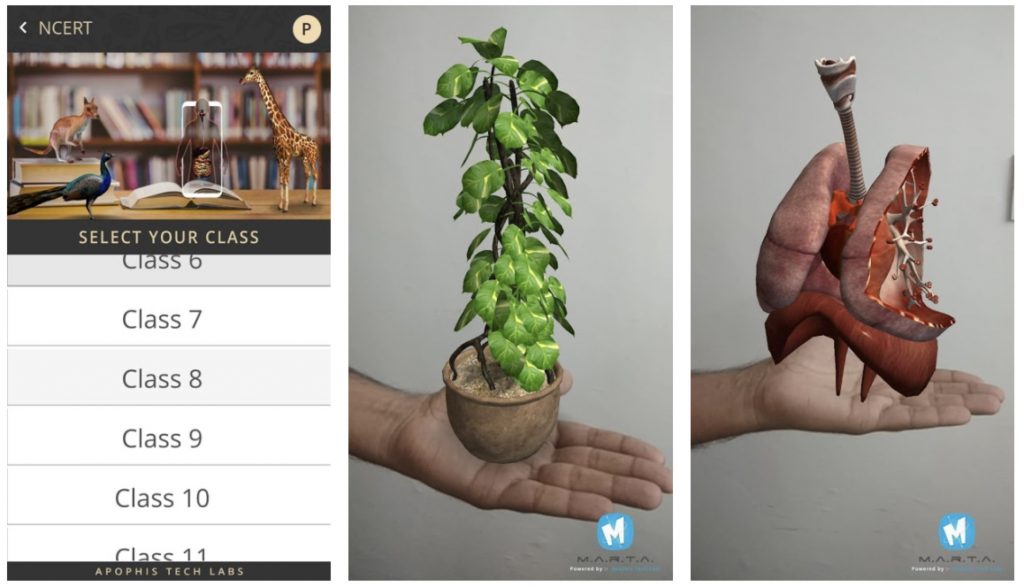
Summary of Kudan features
| Android compatible | Yes |
| iOS compatible | Yes |
| WebAR | No |
| SLAM | Yes |
| 3D object recognition | Yes |
| Support for wearables | Yes |
| Cost and license type | Free |
| Geolocation capabilities | Yes |
| Unity support | Yes |
Pricing as of May 2023
9. Layar SDK
Layar is an AR and interactive print company, helping print-based companies such as magazine publications enhance their materials with marker-based AR.
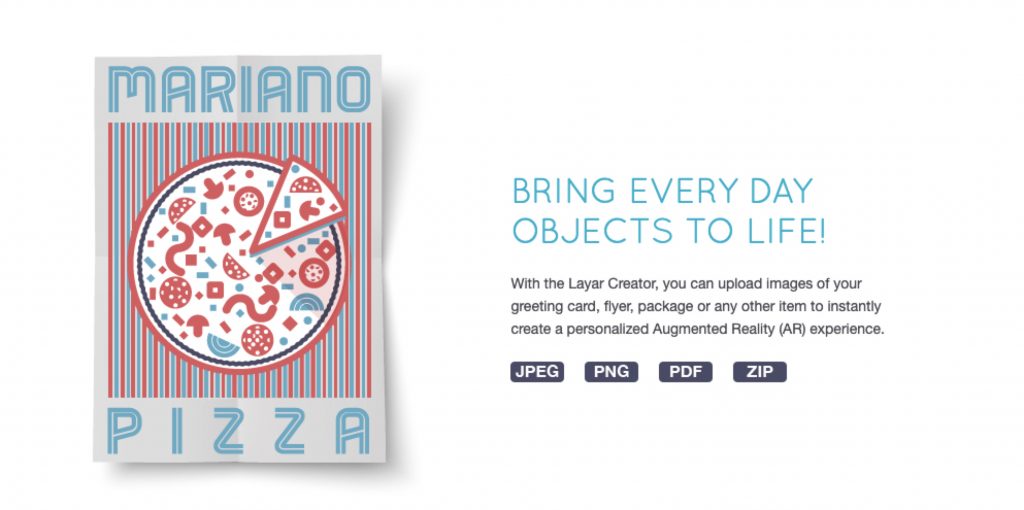
The Layar SDK adds some additional sophistication, including geolocation markers and the ability to add AR to your own app rather than requesting your customers download the Layar app separately.
Who and what is Layar SDK best for?
Layar SDK is a good fit for anyone in print media looking to add an edge to their production using AR.
Summary of Layar SDK features
| Android compatible | Yes |
| iOS compatible | Yes |
| WebAR | No |
| SLAM | No |
| 3D object recognition | No |
| Support for wearables | Yes |
| Cost and license type | $15.90 or $79 per page depending on your plan |
| Geolocation capabilities | Yes |
| Unity support | No |
Pricing as of May 2023
10. Onirix
Onirix is a no-code augmented reality builder designed primarily for creating webAR experiences. It’s simple interface means that even non-tech-savvy people can easily create AR experiences, including 3D models, videos, interactive elements, and geolocated maps.
It has a powerful analytics suite, allowing you to track interactions with your AR creations, and is often used to create online catalogues, marketing campaigns, and more that can be run on any browser.
Who and what is Onirix best for?
Onirix is best for those with limited or no coding experience. Better yet, you can even hire Onirix to build the entire AR experience for you.
Summary of Onirix features
| Android compatible | Yes |
| iOS compatible | Yes |
| WebAR | Yes |
| SLAM | Yes |
| 3D object recognition | Yes |
| Support for wearables | No |
| Cost and license type | Starts at 269 € per month for the Commercial plan |
| Geolocation capabilities | Yes |
Pricing as of May 2023
11. Pikkart
Pikkart is an Italian AR SDK startup with a proprietary framework and a variety of applications.
For example, Pikkart has been used to create experiences in sports, surveillance, museums and education, workplace safety, and even to support marketing materials.
Who and what is Pikkart best for?
Pikkart is best for creating marker-based AR experiences.
Summary of Pikkart features
| Android compatible | Yes |
| iOS compatible | Yes |
| WebAR | No |
| SLAM | No |
| 3D object recognition | Yes |
| Support for wearables | No |
| Cost and license type | 299 € one-time fee |
| Geolocation capabilities | Yes |
Pricing as of May 2023
12. DeepAR
DeepAR is an SDK that competes with many top options (such as ARKit) and offers advanced features such as multiple face tracking and emotion detection.
Who and what is DeepAR best for?
DeepAR is best used by those wanting to create AR experiences that require a high level of interaction, such as cosmetic try-on apps or face filters.
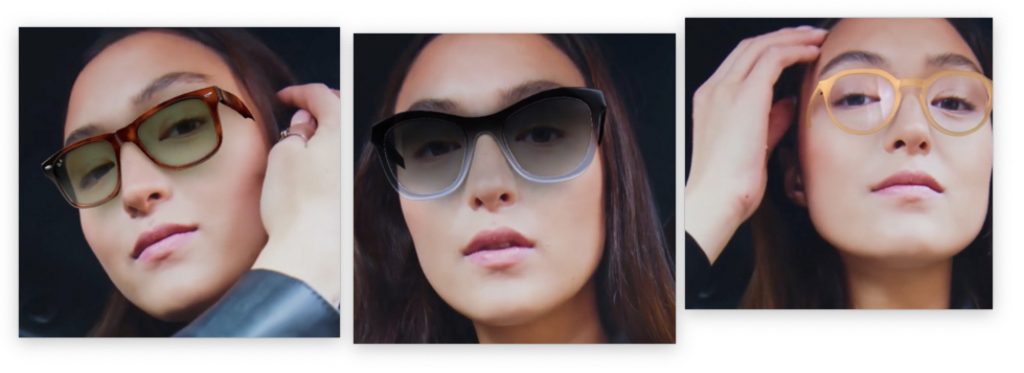
Summary of DeepAR features
| Android compatible | Yes |
| iOS compatible | Yes |
| WebAR | No |
| SLAM | No |
| 3D object recognition | Yes |
| Support for wearables | No |
| Cost and license type | $1000 per month for 100k users of your app |
| Geolocation capabilities | No |
| Unity support | No |
Pricing as of May 2023
13. MaxST
MaxST is a SLAM-based AR SDK offering cross-platform support and tracking of images and markers.
Who and what is MaxST best for?
Though MaxST can be used for commercial applications, the majority of MaxST users are game developers.
Summary of MaxST features
| Android compatible | Yes |
| iOS compatible | Yes |
| WebAR | No |
| SLAM | Yes |
| 3D object recognition | Yes |
| Support for wearables | Yes |
| Cost and license type | Starts at $59 USD per month, or $899 one-time (main limitation is that the SDK isn’t updated). Enterprises can contact MaxST for pricing. |
| Geolocation capabilities | No |
| Unity support | Yes |
Pricing as of May 2023
Conclusion
As you can see, there’s a lot to consider when choosing an augmented reality SDK. You’ll need to balance features with functionality and consider your budget. To choose the best augmented reality SDK fr your retail project, it’s important to look for:
- Compatibility – You’ll want to be able to reach as many potential customers as possible, so look for a solution that supports at least Android and iOS, unless there are specific features you need to showcase.
- SLAM – For AR to work properly, the software needs to understand it’s position in a real environment. SLAM allows this to happen.
- 3D Object Recognition – If you’re selling a complex product, such as a vehicle, this allows the AR software to respond to specific 3D objects, which then trigger some form of augmented reality overlay.
- Support for wearables – this might not be 100% necessary in every situation, but since the wearables market is increasing in popularity every day, it’s a good idea to have software that’s future-proof.
- Cost and License type – You’ll need to consider your budget, access to skilled developers, and asset creation needs.
- Geolocation – If you have retail locations and want to utilise AR to draw people to your stores, geolocation is a great feature that can be used in unique ways to trigger fun and interesting AR experiences.
Still looking for a great fit for your business? Plattar may be the perfect solution.
We help ambitious brands drive sales through augmented reality product experiences. Check out how it works here.