How and why you should turn your products into Augmented Reality 3D models

Have you heard of alchemy?
It’s a mysterious process that turns run-of-the-mill 2D product photos into attention-grabbing AR 3D models worth their weight in gold.
But what is this ancient process and can it really grant one company immortality while banish another to the graveyard of history?
It is true that this alchemy might have once been a luxury, but it has become a necessity no company can do without.
We’re here to teach you everything there is to know about how to turn your products into AR 3D models.
In this article, you’ll learn:
- What is an AR 3D model?
- Who is using AR 3D models?
- How to create AR 3D models
- Top considerations when creating 3D models for AR
- Where to use your 3D models
It’s time for your company to discover if it has the Midas touch.
What is an AR 3D model?
AR 3D models are virtual representations of a company’s products. They are true to scale, colour, and texture. They are photorealistic renderings of the company’s products that are supposed to make the user feel as though they are seeing the real thing.
3D AR models are the basis for all AR experiences.
Whether a company means to adopt 3D viewers, 3D product configurators, preview placement, or virtual ‘try on’, the creation of AR 3D models is the first task they need to accomplish.
They give a company the opportunity to truly begin adopting AR experiences and reap the benefits they have to offer.
Companies can go about creating them by outsourcing to 3D artists who create them with the help of computer products, or through 3D scanning which accomplishes the task by scanning the actual products with lasers.
Both options are also available to companies if they partner with a 3D product provider.
Who is using 3D-AR models?

| Industry | Company | How they use 3D models for AR |
| Manufacturing | Boeing | Boeing uses AR to ease the complicated task of wiring their new 787-8 Freighters. By using AR, Boeing has cut down on production time by 25% and lowered error rates to nearly zero. |
| eCommerce | Escape To Paradise | Using Product Preview, Escape To Paradise allowed customers to view their products in their homes.It led to a 300% increase in sales post-release of the app. |
| Construction | McCarthy Building Companies | The company is using AR to streamline access to BIM with the use of QR codes, allowing users to access the 3D model of the building in the field. The average training time for a field superintendent is five minutes. |
How to create AR 3D models
There are two ways of doing this:
1. 3D scanning
It is a non-contact technology that digitally captures the shapes of objects by using a line of laser sight. 3D scanners capture what are called “point clouds”. That means 3D scanners capture an object’s size and shape and create a digital representation of the object.
3D scanners work great on complex products as they create detailed point clouds. 3D scanners also have a great deal of potential when it comes to scaling the 3D content pipeline as they work relatively quickly in comparison to the other options available.
2. 3D Design
3D design uses computer graphics to create a digital representation of any object or surface. Compared to 3D scanning, 3D design can be more inaccurate and the process might take much longer when compared to 3D scanning.
3D design’s major advantage is in its ability to create 3D models of objects that don’t exist. 3D scanning needs an actual object to work, whereas 3D design is perfect for prototypes or out-of-this-world virtual environments.
Top considerations when creating 3D models for AR
There are two main perspectives to keep in mind when creating 3D-AR models:
Big Picture
1. In-house or Outsource? | Onshore vs. Offshore?
The creation of augmented reality 3D models that can withstand the scrutiny of your customers is a process that requires a high degree of technical expertise.
For that reason, companies need to examine their resources and determine the best course of action.
Here are some of the factors to keep in mind when making a decision:
- Build in-house – this can be expensive. A company like Ikea is estimated to have spent up to $60,000 developing its app. A company must have the necessary resources and structures in place to even be able to consider building AR 3D models in-house. If that is not the case, it will require massive investments to offset their lack of resources.
However, building AR 3D models in-house gives a company far more control over the final product and increases its ability to customise the AR experiences to their desires, though these challenges are time-consuming and technically challenging.
- Buy subscription – In comparison to building AR 3D models in-house, buying a subscription comes at a much lower cost, in the form of continuous monthly payments.
Building augmented reality 3D models through a 3D product provider can save companies time. They can rest easy knowing that any issues that pop up will be resolved by customer support technicians.
Also, buying a subscription also ensures that the company’s AR 3D models will be continuously updated and upgraded and keep up with the rapidly developing market. 3D product providers offer end-to-end solutions that allow their clients to oversee the process without becoming bogged down in it.
2. Final use
The quality of the final product is largely dependent on its use as there are a number of factors to take into consideration.
- Architectural renders – these are of the highest quality as they must stand up to the scrutiny of potential clients, investors, and stakeholders.
Whether the user is examining the model’s exterior or interior, architectural models have to exceptionally detailed as they often offer walk-through options for clients, meaning every part of the environment has to be of the highest quality.
- Marketing materials – AR 3D models used in marketing materials must be high definition, but the level of detail does not need to be that of architectural models.
The customer might not get a chance to zoom in on every part of the experience. Perhaps certain elements will be part of a broader experience that does not allow customers to interact with it.
Whatever the case, the marketing materials should be HD, but not beyond.
- WebAR – the quality of the AR 3D products is the lowest. This has mostly to do with the fact that 3D product providers have to take the performance of the webpage into account.
A company may have a 3D product configurator on its product page, but the benefits of this tool will not materialise if it does not perform up to standards due to the realities of page loading speed.
AR tools that lag or glitch should be avoided, which is why 3D product providers make that decision.
3. File formats
A 3D file format stores information about the 3D model.
This includes geometry (its shape), appearance (its colour, texture, and/or materials), scene (the position of a light source, camera, or other objects around the 3D model), and animations (how the 3D object moves, including skeletal information and morphs).
It is important to use neutral file formats that are compatible with various pieces of software to allow work on the 3D file. If you use proprietary software, you may be limited in the number of programs that can be used to work on it.
That is a roadblock that can jeopardise a company’s ability to scale its 3D content pipeline, so the choice of a format must be one that can convert 3D models at scale.
The model itself
1. Reference material
Reference materials refer to product photos, measurements, and the number of variations that every 3D product provider needs to begin creating an augmented reality 3D model.
They are simply all the information and material about a product that is relevant to the creation of an augmented reality 3D model.
2. Budget and cost vs. experience and skill
| Budget | When it comes to the investment into AR 3D models, it is all about the understanding of AR’s potential return on investment. Budgets can vary depending on the number of products and their variations. When buying a subscription service, augmented reality 3D models come in the form of monthly payments that depend on the package a company chooses. But these prices must take into account the returns AR offers. Considering that Shopify’s claims conversion increases by 250% on product pages featuring 3D and AR, then AR 3D models are an obvious investment. |
| Cost | The costs of a 3D model is largely dependent on the complexity of the product in question. A drawer will be much cheaper than a motorcycle. The number of products and variations come into consideration as well. |
| Experience/Skill | 3D modelling is a complex field that requires technical expertise.. Underperforming 3D models can create a number of issues that prove to be detrimental to the initial aims. It’s crucial for companies to find a 3D product provider whose track record speaks for itself and serves as proof of the quality of their work. |
3. Modelling
These are the things to keep in mind:
- The polygon mesh
- The polygon count
In 3D computer graphics, a polygon mesh is a collection of vertices, edges, and faces that defines the shape of a polyhedral object that is the basis of 3D rendering.
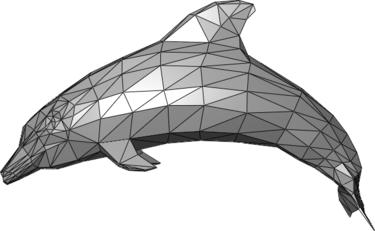
This mesh is created based on product photos and acts as a skeleton for the 3D model to follow.
Then there is the question of the polygon count. The term refers to the number of faces used to create the surface of the model. The more the faces, the rounder the surface. That’s why 3D designs take longer for more complex products.
A simple dresser consists, for the most part, of flat surfaces. A more complex shape like the dolphin above, however, requires a far bigger number of faces to smoothen out the surface and ensure the individual faces are not visible.
When people talk about the cost of a model, they are referring to the polygon count, as it largely determines the complexity of the model.
The polygon count can go from two triangles for a billboard to 40,000 for a more complex product.
4. Colour and texturing
This process is all about creating natural materials and textures that are then applied to AR 3D models. The idea is to make 3D models look photo-real.
These are the two key elements:
- Texture maps
- Ambient occlusion
There are many texture maps used, and one of them is called the ‘normal map’. This is a technique in computer graphics that simulates high detail bumps and dents using a bitmap image. They are used because they can add more detail to a 3D model.
Furthermore, there is a technique called ambient occlusion (AO). AO is meant to approximate how much light is on a surface based on its occlusion by the environment. This adds the shadows to ensure the product looks realistic. This is only done once per product when there are colour and material variations.
5. Performance
When using 3D models for webAR, there are some trade-offs between size and detail.
3D product providers need to take website performance into consideration. The 3D file needs to be small enough to ensure site performance. Every customer must choose between the size and the detail of 3D models.
This is a balancing act where the client has to set out their priorities. The greater the size of the 3D file, the smaller the level of details, and vice versa.
6. High quality and high fidelity
High quality means that the AR 3D model must come as close to looking like the actual product as possible in terms of colour, texture, animation, etc. The goal is for the 3D model to reach a level where it could be considered a 3D version of 2D product photography.
High fidelity means the 3D model must match the shape and size of the actual product. 3D models must be true to scale, as it is an important feature in a number of AR tools. Preview placement, for example, is used by customers to determine if the products fit into their environment, which is one of the reasons why it’s important that the 3D model is accurate.
7. Create feature animations
3D animation is the process of creating 3D models that can be animated in a 3D environment.
It’s an amazing opportunity for companies to showcase their products in action, providing their customers with a better understanding of how the products work and what using them might look like.
When creating feature animations, it is important to immediately determine the requirements of the animation because 3D designers need to keep these needs in mind when creating the 3D models.
8. Deployment
Once a model has been created, the file needs to be converted into the file format for deployment. For WebAR this is glTF and USDZ.
glTF (GL Transmission Format) is a 3D file format that stores 3D model information in JSON format. The use of JSON minimises both the size of 3D assets and the runtime processing needed to unpack and use those assets.
Of course, for companies using platforms like Plattar’s, the issues of deployment are nonexistent as Plattar converts their 3D files into the format their touchpoint requires.
Where to use your 3D models
1. On your eCommerce site
3D models are powerful tools for any company to use on their website. Whether you are using 3D viewers, 3D product configurators, virtual environments, or virtual ‘try on’, AR 3D models offer nothing but benefits for any company that uses them.
Conversion rates can go up by as much as 94% for companies that add AR to their product pages.
With 3D-AR products, there is a decrease in product return rates, a pest that hassles the entire eCommerce industry. Shopify reports product returns can decrease by as much as 40% for companies that feature AR tools on their product pages.
2. In AR Scenes
Using 3D models in AR scenes is an great opportunity for companies.
Preview placement, either through app-based AR or through WebAR, allows customers to preview your products in their chosen environment. And the results can be incredible.
An app like Houzz which focused on design and home renovation, saw its conversion rates increase by 11x when they introduced preview placement to their users, and the time spent on the app increase by 270%.
3. In your marketing campaigns
You can add marker-based AR to your labels that trigger AR experiences. Customers only have to point the cameras on their devices at the markers and trigger the experience.
Adding 3D models to your social media is also a surefire way to capture customer attention, far beyond traditional 2D product photographs.
3D models help customers visualise and understand your products. A marketing campaign brings customers to a website – AR tools keep them there. It drives user engagement as 82% of product page visitors engage 3D viewers and 34% interact with a 3D product configurator for more than 30 seconds.
Take Rebecca Minkoff, the famous fashion and accessories brand. By using 3D models to show their products in an interactive way and allowing customers a chance to experience them before purchasing, the company has seen customers become 44% more likely to add a product to the shopping cart if they used 3D models.
4. Video and animation
Adding 3D models is a perfect way to showcase products that may not have been produced yet for potential investors or management.
By creating animated versions of your 3D models, you can show your products in action and provide your customers with a better understanding of your products and create a greater level of connectedness.
Or you can use it like Audible, the audiobook Goliath which used 3D animation to present various book genres visually. The tools allowed them to portray a non-physical product in a way that is intriguing and effective.
Conclusion
If you want to integrate 3D and AR to your sales and marketing strategy, that strategy has to include 3D-AR models.
The benefits of AR are beyond dispute, and if your company doesn’t seize the opportunity, your competition will. When done correctly, with a reliable partner it will provide a significant return on investment.
Contact Plattar today to start your free trial and understand how Plattar can help you transition into the world of 3D and AR.
